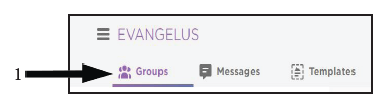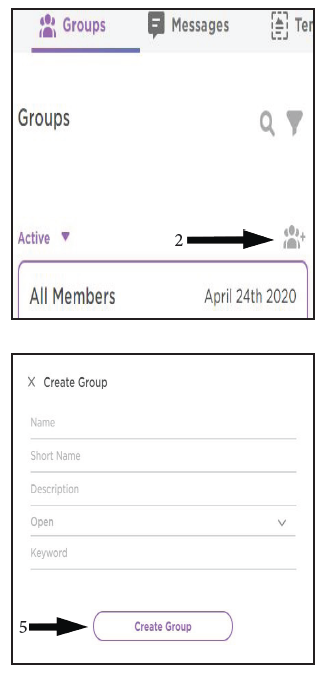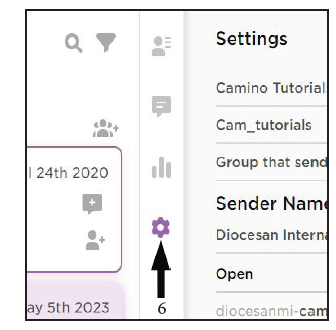How to add a New Group
To create a new group for members, follow the steps below:
- Select Groups from the Evangelus main menu.
- Click on the New Group icon at the top of the group list.
- Complete the Create Group form as needed. Note:
- The keyword is what is used for text-to-join. (ie: youth – for the youth group).
- Click Create Group.
- After the create group window closes, navigate to the group in the group list and click anywhere in the name box, in the middle of the screen you will see four icons laid out vertically, click on the gear icon, and click on that.
- Once clicked a settings diagram will appear on the right of the screen scroll down to where it says “receive notification of Replies”, and check the method you wish to receive. below that click on the admins you