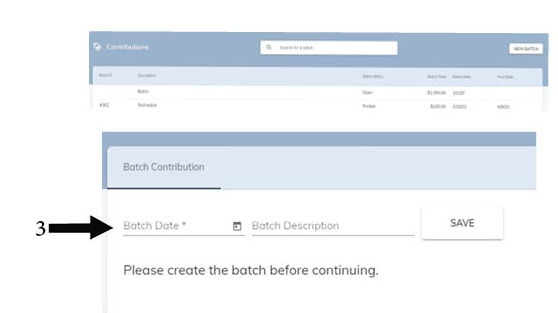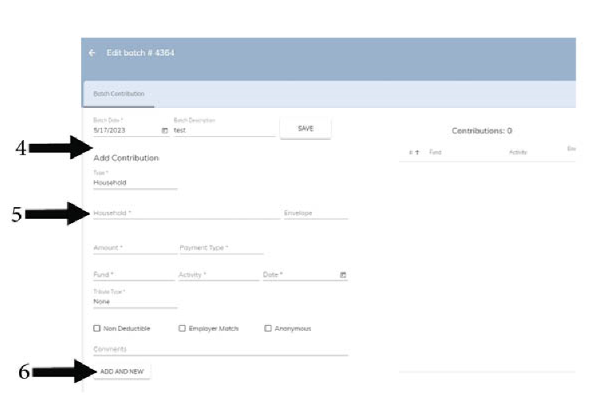Add a Batch Contribution
- In the left hand menu go to Contributions > Batch Contributions
- In the top right, click NEW BATCH
- Add a Batch Date and a description if you would like, then press SAVE
- The left side is where you will add the contribution information, required fields are marked with an asterisk(*)
- The first field is TYPE, which is HOUSEHOLD by default. The other two types are COMMUNITY MEMBERS (Organizations) and LOOSE (Anonymous or households not in database). If you receive a Loose Contribution and have information about the donor, enter the donor name in the comments of the contribution
- After these fields are filled out you will click ADD AND NEW below those fields
- If you get half way through and need to step away, you can click SAVE at any time and the batch will be saved and you can close out of Camino and come back later
- You will see the finished entries on the right side of the screen, number of contributions in this batch and the total dollar amount
- When you are finished entering your batch, click POST to post the contributions to the households/community members
- You can download a batch report if you would like, click the DOWNLOAD REPORT button next to POST to do this
- You can also DELETE the post if you need to
- You have posted a batch of contributions