How Do I Add Photos to an Existing Envira Gallery?

You can add photos to an existing Envira Gallery by following these steps. Envira Gallery allows you to display a large number of images without having to manually add each image one by one to a page/post. Once you have a gallery made, you can always go back and add more images.
Here is how to add photos to an existing Envira Gallery:
- Once logged in, click on Envira Gallery in the menu on the left-hand side of the Dashboard.
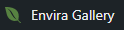
- Click the title of the gallery you’d like to edit.
- Drag and drop files from your computer into the dotted border area, click Select Files From Your Computer to open a file browser, or click Select Files From Other Sources to add files from the Media Library
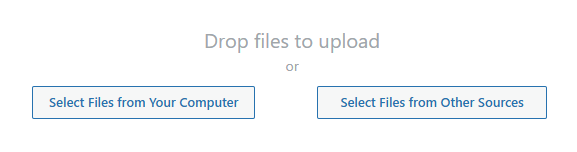
- All uploaded images will appear in a list below, where you can drag to reorder, edit, or remove.
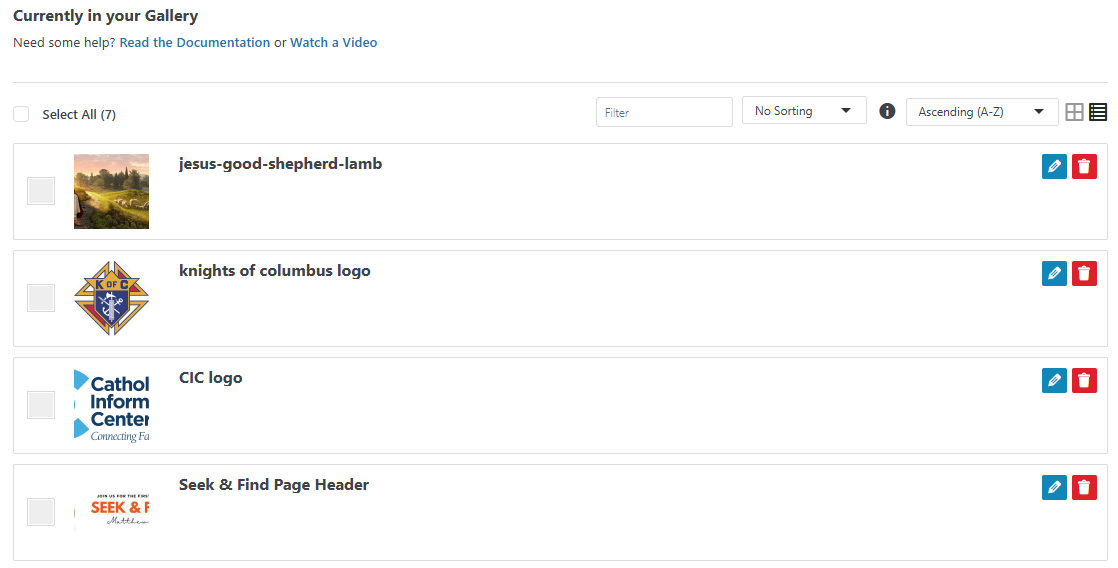
- Click Publish to save your changes.

Note: Any pages on your site where your gallery was shown will automatically reflect your edits.
by Cody Armock