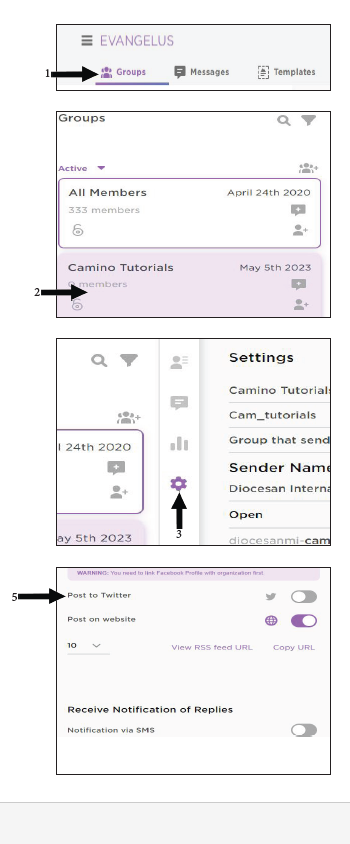How to connect to Twitter
To post messages to your Twitter page, please follow the steps below.
- Click on Groups
- Select a Group and click on it
- Click on Settings (gear icon in the center column)
- Scroll to Share Options
- Turn the toggle on for “Post to Twitter”
- Login into the Twitter account