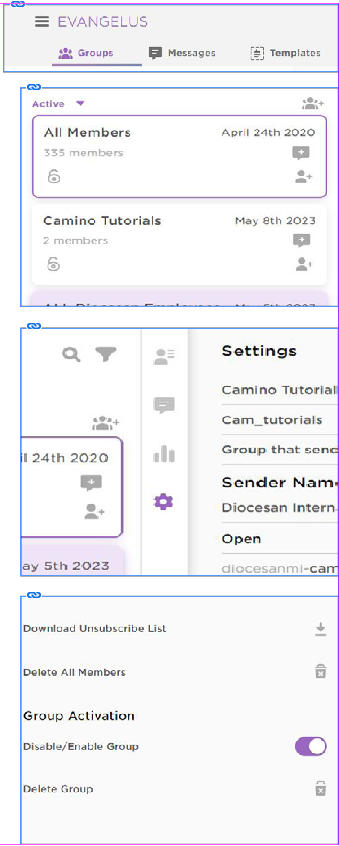How to Disable a Group
If you are no longer utilizing a Group, you can disable it.
- Click on Groups.
- Click on the group you want to deactivate.
- Select Settings in the center column.
- Scroll down to Group Activation
- Click on the toggle to Disable the group This group will now be disabled and filter to the bottom of your group’s active list.