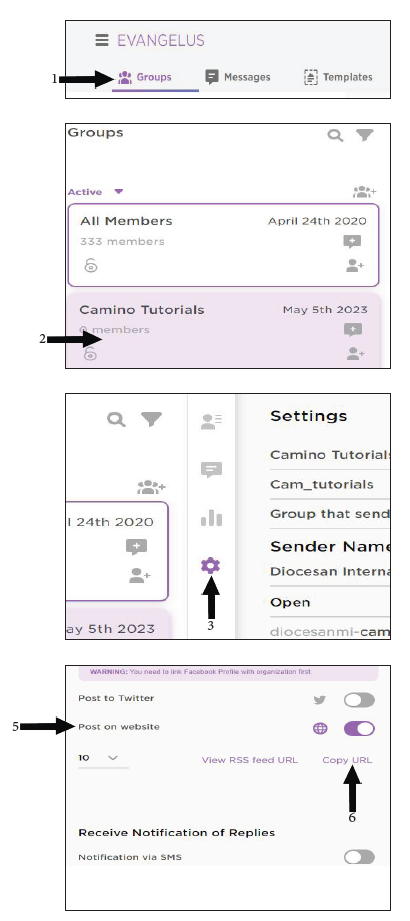How to post to my website
You will need to have a RSS feed module on your website where you want the Evangelus messages to post.
- Click on Groups.
- Select a Group and click on it.
- Click on Settings (gear icon in center column).
- Scroll down to Share Options.
- slide the toggle to the right for “Post on website”.
- Click on Copy URL. (This will show a purple bar in the top right saying “RSS feed copied to clipboard”)
- Paste the URL into the RSS feed module on your website.