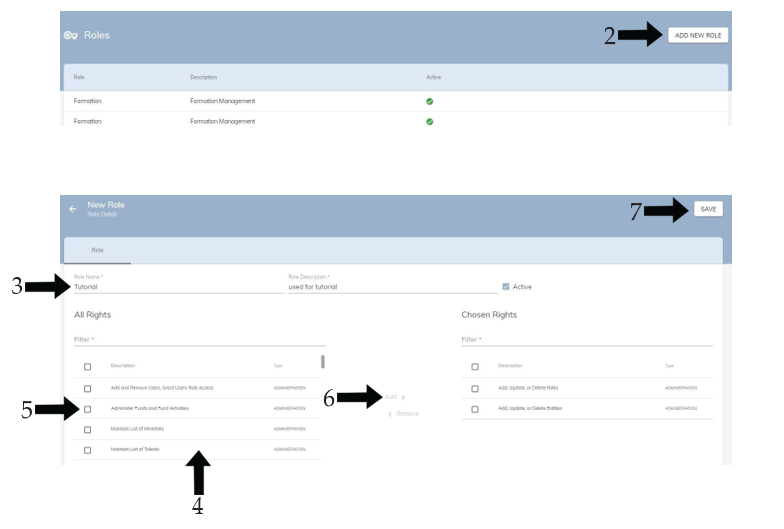How to create a new role in Camino
- On the lefthand side menu, go to Administration > Roles
- Click ADD NEW ROLE in the top right corner
- Give the new role a name and description
- Either scroll or use the Filter search bar to find the desired rights (You can search by type or name of right)
- Click the checkbox of the rights you wish to give to the role
- Click ADD in the middle
- Save the changes made in the top right corner