How Do I Add A Featured Image?

You can add a featured image easily. Adding a featured image to your post/page can impact your post/page in a number of ways, depending on the layout of your website. For most websites, the featured image of posts will display on your homepage News and Events area.
Here is how to add a featured image:
- Edit the page/post you would like to add the featured image to.
- On the right side of the page, there will be a section titled Featured Image.
- Click Set featured image.
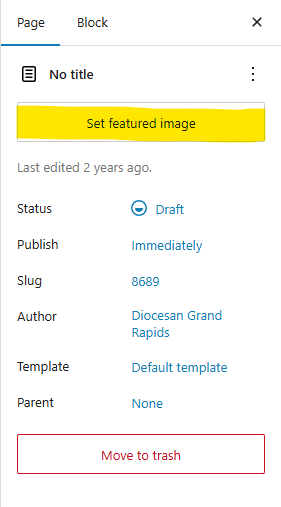
- Click on the image you would like to use as your featured image.
- Click Set featured image in the lower righthand corner.
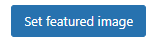
- WordPress will set your selected image as the page/post’s featured image and provide you with a preview.
- Click the blue Update or Publish button in the top righthand corner to save your changes.


by Cody Armock