How Do I Edit Pages/Posts?

You can edit your pages and posts easily and quickly. WordPress allows for pages and posts to be edited from both the front-end and the backend of the website. That means that there are two different ways to edit a page/post:
- Editing from the Frontend
- Editing from the Backend
How to edit your page from the frontend:
- Once logged in, navigate to the page you desire to edit.
- Click Edit Page or Edit Post on the top admin bar.
Note: If you do not see the top admin bar, please refresh the webpage after logging in.

- You should now see your page or post editor.
How to edit your page from the backend:
- Once logged in, click on either Pages or Posts in the menu on the left-hand side of the Dashboard.
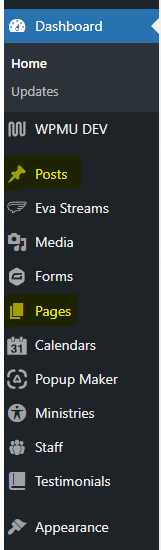
- Click directly on the title of the page/post you desire to edit.
- You should now see your page or post editor.
Note: You must be logged in and have editing role privileges in order to edit any aspect of the website.
by Cody Armock