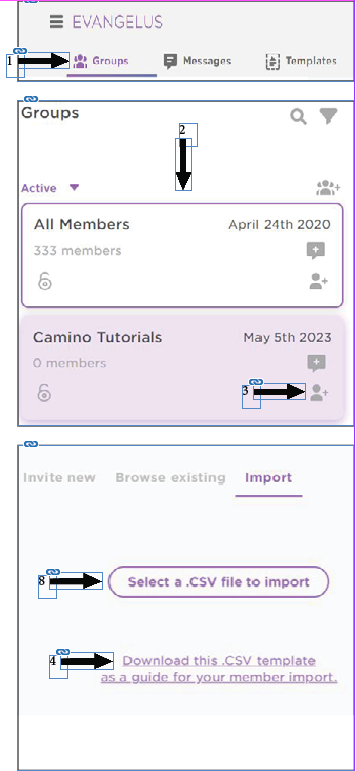How to add Members In Batches
- Select Groups
- Select the Group to Add Members
- Click on Add Member for the group you want to add to (in this case we are adding to “Camino tutorials”).
- Download the .csv template.
- Fill out a .CSV template with at least an email or phone number (it must have one of these to work)
- Enter First name, Last name, birth date, etc. (none of this is required)
If you choose to enter profile information, enter it in the spreadsheet so you only have to upload it once. - Click on “select a .CSV file.
select the .csv file from where you saved it on your computer
Click on Add Members