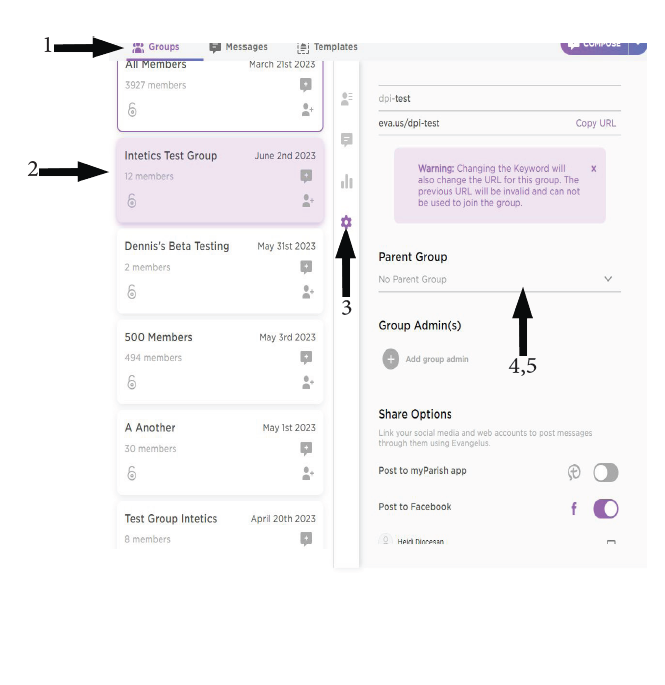How to make a Parent/Sub Group
Groups can be made a Parent or Sub Group to help your ministry leaders manage them.
- Select Groups from the Evangelus Main Menu
- Select the group you want to be a Sub Group
- Click on Settings in the center column
- Click on “No Parent Group”
- Select the Parent group for this Sub Group You will now see the Parent Group listed above the name in the Group Card for the Sub Group