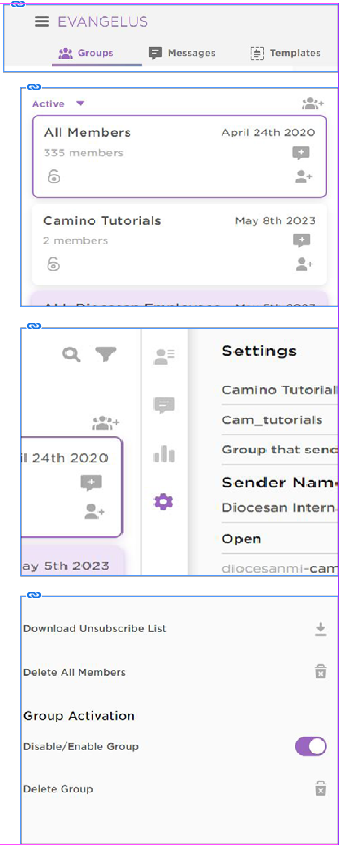If you are having trouble signing in, make sure your email and password are correct. Click on the “Forgot Password” link to set a new password. If you are still having trouble, please call our Customer Care Department at 1-800-994-9817.
How do I register?
When you are added as a member, you will receive a link to “Complete Profile or join more groups”. When you click on this link, a Registration page will appear. Enter the information and choose a password. Once you accept the privacy policy and click on Continue, you will be directed to a Login. Enter your email and password. You will now be able to edit your own profile information, join groups, and decide how you want to receive communications.
How do I text to Join?
Every parish will have a unique KEYWORD. Text the KEYWORD to the number 55321. You will receive an Opt-in message, if you are not already part of the group. Reply “Yes” to the Opt-in message and you have become part of the group.
What is Single Sign On (SSO)?
Single Sign On (SSO) is a system that allows you to sign in to any Diocesan product that you subscribe to with the same account.
How to make a Parent/Sub Group
Groups can be made a Parent or Sub Group to help your ministry leaders manage them.
- Select Groups from the Evangelus Main Menu
- Select the group you want to be a Sub Group
- Click on Settings in the center column
- Click on “No Parent Group”
- Select the Parent group for this Sub Group You will now see the Parent Group listed above the name in the Group Card for the Sub Group
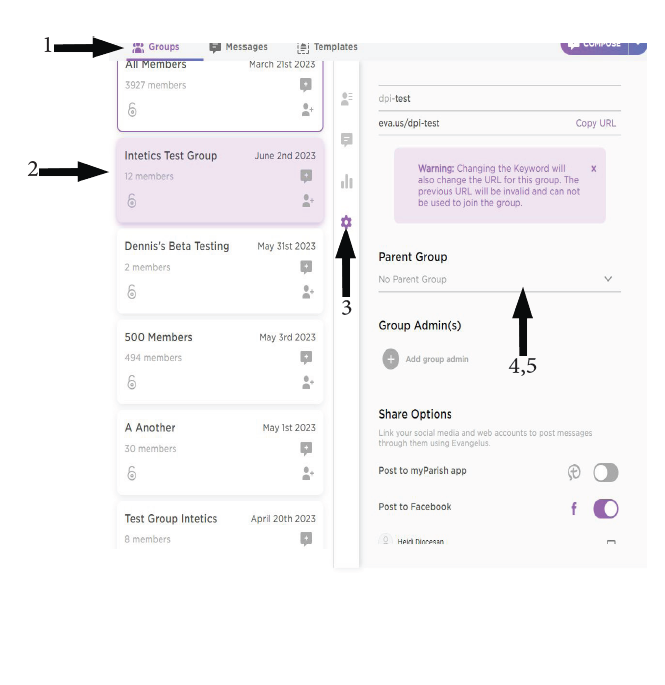
How to Disable a Group
If you are no longer utilizing a Group, you can disable it.
- Click on Groups.
- Click on the group you want to deactivate.
- Select Settings in the center column.
- Scroll down to Group Activation
- Click on the toggle to Disable the group This group will now be disabled and filter to the bottom of your group’s active list.